The h1 tag - how important it is and how to manage in blogger post
How Important is h1 tag and how to add in a blogger post
After about a month of starting my blog, I sat wondering why there is meagre traffic on my blog despite having done all possible SEO settings that people talk about. Going through the google analytics again and again, watching the same single digit figures, I got fed up and went on looking what went wrong.
So I tried to test my site for SEO settings on some online platforms and there it was - the problem looked into my face and said - Hello ! you are not good enough !
The h1 tag in all my blogger posts were showing the title of my blog and not the title of my posts ! That way google doesnt rank my posts, it had only indexed my blog site, that too not ranked and none of the posts were indexed or found on search.
We will see in this post what is an h1 tag and how important it is
What is h1 tag ?
All web pages are written in a coding language and HTML (Hyper text markup language) is the most common coding language used in websites. HTML has a code for every attribute in a website. When we write a post, we divide into heading, subheadings, content and so on. These headings and subheadinngs are given the codes of h1, h2, h3, h4, h5 h6. That means there is a heading of the post and there six levels of subheadings. So an h1 tag denotes heading of a post.
Why is it important ?
When googlebots (the robots of google) visit your site, they recognize your content with the help of various attributes of you site, heading of the site is one of them and it is pretty important attribute in bringing traffic to you website. When you search for a word or a phrase, the various results offered in the results page demonstrate the importance of h1 tag as shown below in the picture -
 |
| h1 tagged text is taken as heading of googe search results |
h1 tag is taken up as the heading of the search result and it helps google to associate the article heading with the keywords. h1 tag is what google looks for in all posts and pages and identifies the content with the help of h1 tag. So h1 is important for your post to be ranked in google !
What's wrong with blogger ?
What's wrong with blogger ?
While in a wordpress blog the major heading of an article is straightaway taken as a h1 tag and the writer doesn't have to bother about it. This is not so in Blogger. The headings in blogger posts are not tagged h1, but they are tagged h2 by default. And the title of your blog is tagged as h1 for all your posts.
That way google sees a duplication of h1 tags on all posts and does not consider it useful. As per google every post or page has to have a unique h1 code. So when it sees that there are multiple posts with the same h1 tag, it ignores all of those posts.
How to fix it ?
Well fortunately there is a method of fixing this error and I have recently found it. Go to the blogger account- go to posts page - click on edit on one of the posts - click on the html tab - find h2 (you can to that by pressing ctrl+F and then typing h2). You will find an opening h2 tag (<h2>) and a closing h2 tag (</h2>). Change both the h2 to h1. And the job is done.
Now you have your h1 tags in place and your posts will be identified in the google searches in the way it should be and will be ranked.
Please feel free to comment and provide suggestions if any.
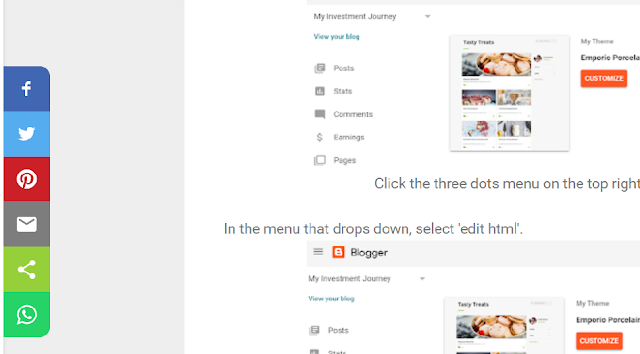
Comments
Post a Comment
Ask a question, give a suggestion or feedback, connect !